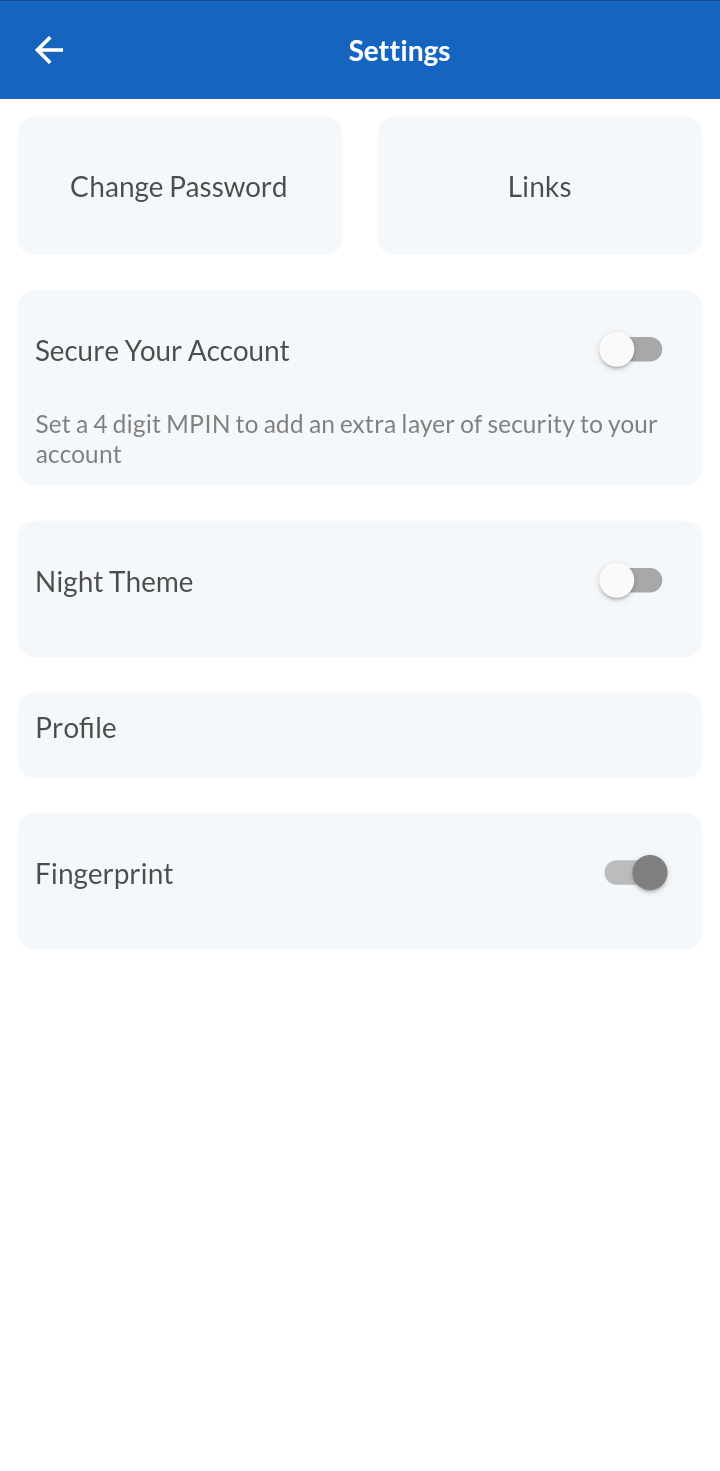The long awaited Fingerprint login feature is now available o the latest version of Finvasia’s Mobile trading app.
You will find this menu to activate the Fingerprint login under the app’s settings.
If you get an null prompt error on the shoonya mobile app when trying to activate the fingerprint login option, that’s because, you have the 4 digit MPIN login feature turned on.
To avoid the null prompt error, on the same settings screen, disable the 4 digit MPIN login feature first, before activating the new Fingerprint login option on the Finvasia’s shoonya mobile trading app.