Zerodha Streak is a cloud based ALGO Trading Platform.
The Streak platform helps you create your own ALGO Trading Strategy and execute it through your Zerodha Trading Account.
The Streak Platform comes in with a few built in Algorithms, However you can create your own Algo Trading Strategy as well.
How to Create Algo-Trading on Zerodha STREAK ?
To begin with, log in to The Streak Platform using your Zerodha Kite Credentials.
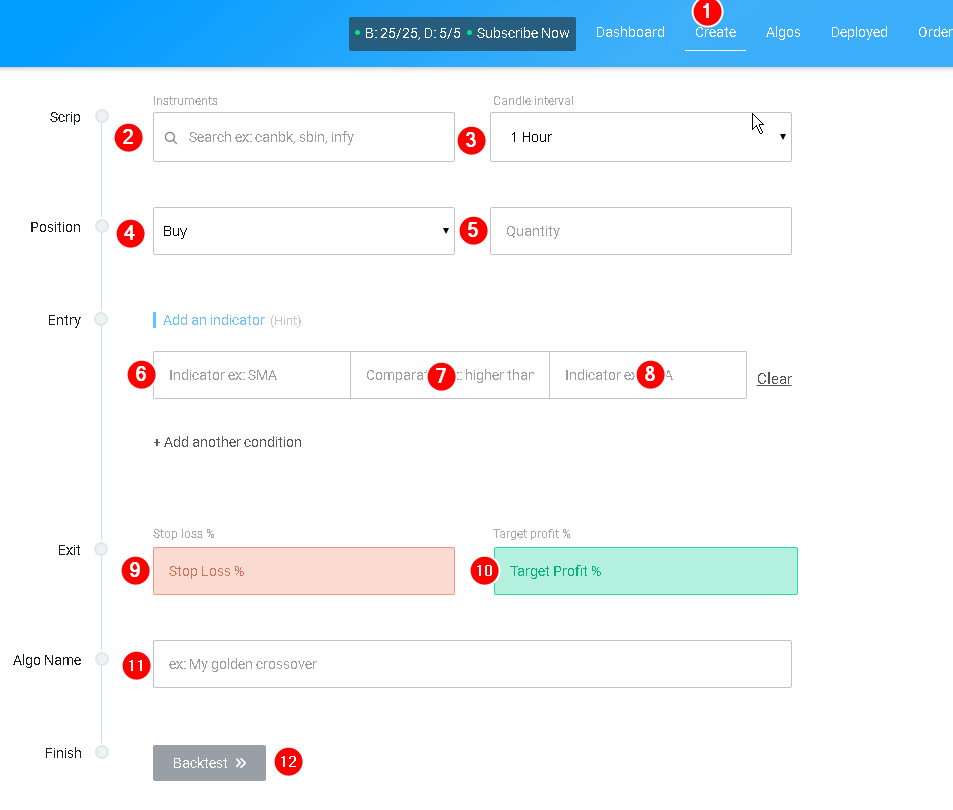
After you login to Streak.
STEP 1 : Select the CREATE menu on your toolbar.
STEP 2 : Select the Instruments you want to run your Trading Strategy. eg, NIFTY Futures, Infosys etc.
STEP 3 : Select the time frame you want to program your strategy, minimum of 1 minute and maximum of 1 day.
STEP 4 : The Trade Entry Type to using your ALGO Trading strategy.
STEP 5 : BUY or SELL Quantity to execute using the algorithm.
STEP 6 : Indicator you want to use. eg, SMA, EMA, Bollinger Bands etc.
STEP 7 : Condition. eg, higher than, lower than, crossed above, crossed below.
STEP 8 : Indicator you want to compare your first indicator function to.
STEP 9 : Define your Stop Loss, RISK percentage of your trade. eg, 1 percentage of entry price.
STEP 10: Define your target as a Percentage of the Trade Entry price. eg, 2 percentage of your entry price.
STEP 11 : Define a Custom name for your ALGO Trading Strategy.
STEP 12 : Click Back-test Button to finish coding and Start back-testing your strategy.