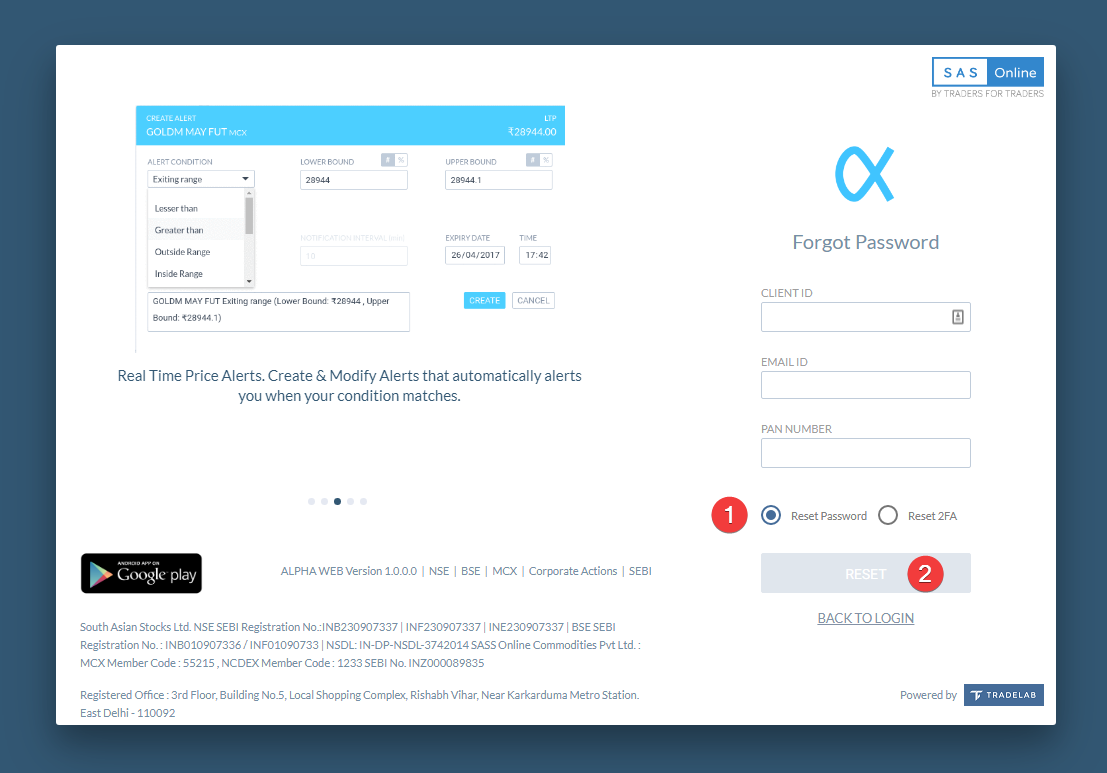If you enter your password wrong multiple times, on any of the SAS Online Stock Broker’s alpha platform, the backoffice will set a block on your account.
This is a preventive measure to avoid any unauthorised access to your trading account.
However, you can unblock the account yourself to start accessing the trading account again.
You need to use the FORGOT PASSWORD menu at the bottom of your login screen, to reset your trading account password.
This will unblock your user account and reset the login password.
Your new password gets delivered to your registered email address associated with your trading account.
Now, login agian with your new password to start accessing your trading account.