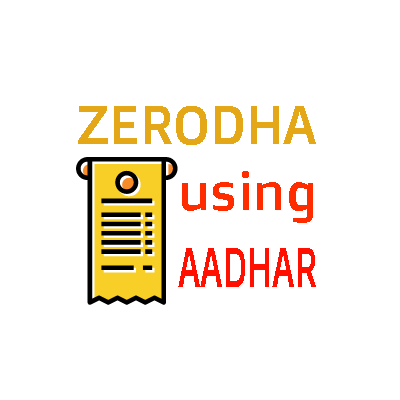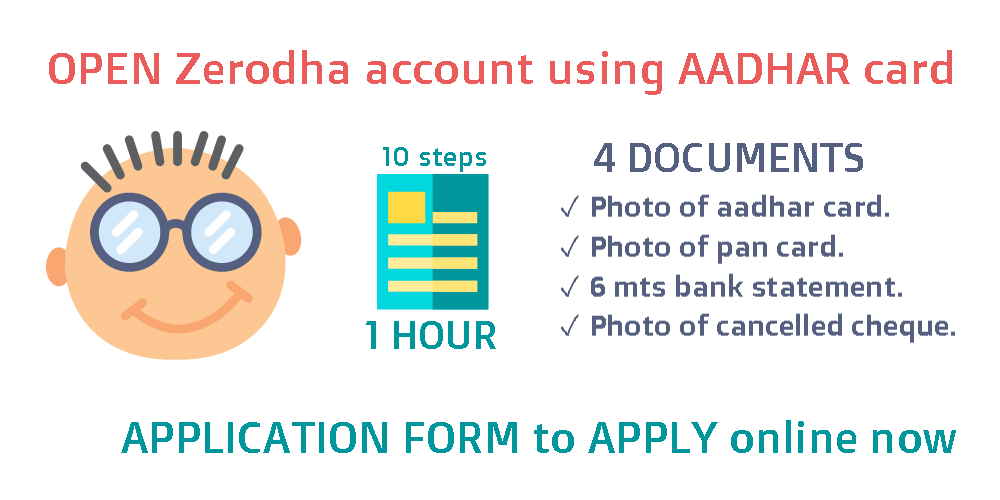You can now open a new Trading and Demat Zerodha account with your aadhar card.
The whole process consumes less time and requires less paperwork.
Previously, you had to download the application forms, print it, fill it, sign it and post it to Zerodha office. Now, with aadhar card you can automatically add your digital signature to your Zerodha online application.
The required Zerodha kyc verification is now carried out electronically with the Government of India aadhar card database. The ekyc is now done in matter of minutes.
Why you should open zerodha account with aadhar card?
1) Faster account opening process. Open a new trading account in less than an hour and start trading the same day.
2) Requires less paper work. Straight forward account opening procedure.
What documents are required to open Zerodha Account with aadhar card ?
1) Photo or scanned copy of your aadhar card.
2) Photo or scanned copy of your PAN card.
3) Photo or downloaded copy of your latest 6 months bank statement.
4) Photo or scanned copy of your personalized cancelled cheque leaf.
The above 4 digital documents must be ready to complete you zerodha online application:
Who can open an online Zerodha Account with aadhar card ?
1) Must be an Indian Citizen and an aadhar card holder issued by the Government of India.
2) Has a basic level of computer and internet knowledge.
3) A little bit of determination to complete the 10 steps as explained below.
Whats are the Charges for Zerodha Account Opening with aadhar card ?
1) Trading (Equity and Currency included) + Demat Account = 300 INR.
2) Commodity Account Activation = 200 INR.
3) Trading + Demat + Commodity Accounts = 500 INR.
How to open a zerodha account online with aadhar card ?
The 10 steps to open your new zerodha trading account with aadhar card explained.
Use this Zerodha ACCOUNT OPENING application for aadhar card holders.
On PAGE 1 : Fill in your Full Name, Mobile number and Email address.
On PAGE 2 : Assign a new password for your the Zerodha Account. Reconfirm your new password and click next.
(After you complete the step 2, The application process is automatically saved. You can restart anytime from where you last left off.)
On PAGE 3 : Fill in your PAN card number and date of birth.
On PAGE 4 : Select the trading segments you need to activate. If you need only an equity and F&O trading account select EQUITY. If you want to try your luck on commodity too, well, select BOTH and click next.
On PAGE 5 : At this step , you get the option to pay the account opening charges for your new Zerodha Account. You can pay using the online banking method or using your debit card. Make the payment and continue.
On PAGE 6 : Enter your bank details you want to attach to your trading account, some background information and click continue.
On PAGE 7 : Select AADHAR CARD Method and click continue.
On PAGE 8 : On this page, You will be asked to upload the 4 digital documents as mentioned earlier.
On PAGE 9 : Click on E-Sign option and sign in with your email address.
On PAGE 10 : Click on sign and input your One Time Password that was sent to your mobile from Zerodha.
After you completed the last step, your new Trading Account with Zerodha is now opened. Check your email for your Client ID and other basic information that you require to start trading .
How to download Zerodha Pi trading software for Indian Stock Market ?